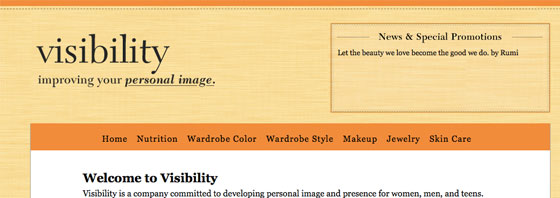This week one of our clients was unfortunate enough to have an automatic update of a plugin fail about 1/2 way through. This caused their wp-admin section to become unusable. When they contacted us we weren’t privy to the details of the failed plugin upgrade so we just assumed they lost their password and couldn’t get it back. Sending a recovery email wasn’t working so we went ahead and reset it via phpMyAdmin.
To reset your WordPress password via phpMyAdmin you need the directions below and it should take you less than 5 minutes.