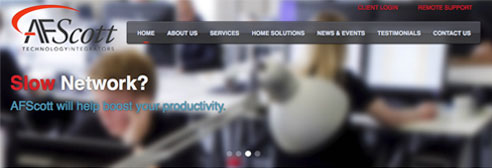WordPress 3.5.2 is now available. This is the second maintenance release of 3.5, fixing 12 bugs. This is a security release for all previous versions and we strongly encourage you to update your sites immediately. The WordPress security team resolved seven security issues, and this release also contains some additional security hardening.
Read more
DemoFlick.com Goes Live
Based out of Boston, Massachusetts, DemoFlick came to us when their website was not reflecting the high quality explainer videos they were producing.
They laid out three goals for us to accomplish:
1) Show off their work more prominently.
2) Increase Conversion
3) Allow them to update their portfolio easily.
By placing quick contact forms throughout the site along with call to action buttons we’re confident DemoFlick’s conversions will increase. We took our custom design and created a WordPress theme with custom post types that will allow DemoFlick to update their portfolio.
WordPress 3.5 “Elvin” Release Notes
On December 11, 2012, WordPress Version 3.5, named for jazz drimmer Elvin Jones, was released to the public. For more information on this enhancement and bug-fix release, read the WordPress Blog, and see the Changelog for 3.5.
For Version 3.5, the database version (db_version in wp_options) changed to 22441, and the Trac revision was r23171.
Read more
How to Change the Default WordPress Login URL
The problem we’re trying to solve is that we don’t want our client to have to remember that the URL to edit their site is /wp-admin or /wp-login.
We want our client to be able to go to a simple URL such as /login. How do we do that?
First, we need to open .htaccess. If you’re not comfortable working within .htaccess we would not suggest going forward. If you are comfortable and know where to find it then it’s as simple as one line of code.
Read more
How to Hide Your WordPress Theme Information
A reader recently commented on our How to Name Your WordPress Theme post asking how to hide the theme information from being seen when someone looks at your site info.
It is actually a pretty simple fix that can be done in less than two minutes.
All you need to do is open up your theme’s function.php file.
Add the line of code below and your theme information will no longer show when someone views your site information in their browser.
remove_action(‘wp_head’, ‘wp_generator’);
If you need help feel free to leave a comment below.
Silent Circle Microsite Goes Live
We are proud to announce that we have just pushed the microsite for Silent Circle live!
Silent Circle came to us as they prepared to launch their single user targeted encryption product. Their motto sums up what they’re trying to do very well, “Silent Circle is a private encrypted communications service revolutionizing how the world communicates – securely.”
Read more
How To Open WordPress Custom Menu Links in a New Window
Today while do some work on the new LifeTrak Personal Training site we needed to add an external link to the custom menu. Simple enough task but what if we wanted to the link to open up in a new window?
WordPress does give you this option but hides it from the default custom menu screen.
Read more
WordPress Twenty Twelve Theme Download
Today WordPress announced the first beta of WordPress 3.5. As a footnote to the release they also slipped in their newest theme, Twenty Twelve. To download the Twenty Twelve theme by WordPress click here.
Read more
New AFScott Website Goes Live
We are proud to announce the launch of the new AFScott.com.
The AFScott team approached us when they realized it was time to upgrade from their current site which had been done years before. The biggest change they were looking for was for the new site to be put into a content management system so they could blog more and update content themselves. As we do with most of our clients, the site is a custom theme built on WordPress.Read more
Displaying an RSS Feed on a WordPress Page
If you’re looking to display an RSS Feed on a WordPress page it can actually be done in less than 5 minutes.
If you’re looking to hard-code this into one of your page templates then paste the following code where you want it.
Read more