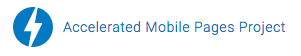Today while do some work on the new LifeTrak Personal Training site we needed to add an external link to the custom menu. Simple enough task but what if we wanted to the link to open up in a new window?
WordPress does give you this option but hides it from the default custom menu screen.
To turn it on go up to Screen Options in the top right, and check the box labeled Link Target under the Show Advanced Menu Properties heading.
Now if you expand the menu item you added you should see “Open link in a new window/tab“.
Feel free to let us know in the comments if you have any questions.