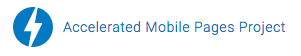Ever since we moved the Cat on the Couch Productions site and the Cat on the Couch Productions blog to a dedicated virtual server on Media Temple we’ve struggled with having to input our FTP information every time we need to update a theme or a plugin for WordPress.
To stop wordpress from asking for FTP credentials every time you update a theme or plugin you just need to add the following line of code to your wp-config.php file.
define('FTP_HOST', 'PUTYOURFTPIPHERE');
define('FTP_USER', 'PUTYOURFTPUSERNAMEHERE');
define('FTP_PASS', 'PUTYOURUSERNAMEPASSWORDHERE');
//*If you can use a SSL connection set this to true*
define('FTP_SSL', false);
?>If you have any questions feel free to contact us or post in the comments below.