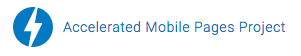While working on a client’s blog this week we were presented with the issue of using Disqus for comments on their blog but they did not want it to appear when they made pages in WordPress.
After searching around on the Disqus site for a while we were not able to come up with a solution.
Luckily, someone else had run into this issue before and the WordPress Support forum pointed us in the right direction.
In the Disqus plugin, open up the file “disqus-comment-system/disqus.php”
Scroll down to the “Filters/Actions” section.
You should see code that looks like this:
{code type=codetype}if ( ! (is_single() || is_page() || $withcomments) ) { return; } if ( !dsq_can_replace() ) { return $value; }{/code}
{code type=codetype}if ( (‘closed’ == $post->comment_status) || (‘page’ == $post->post_type)){ return; }{/code}
If you have any issues feel free to contact Cat on the Couch Productions for all your WordPress Development needs.