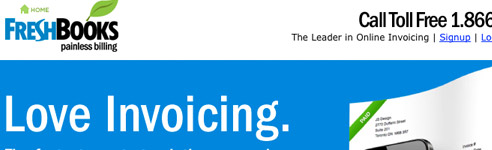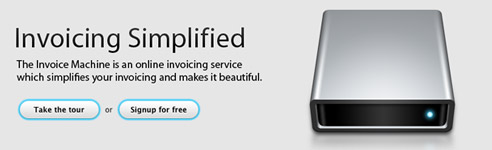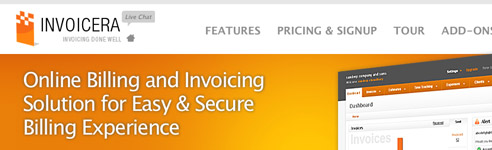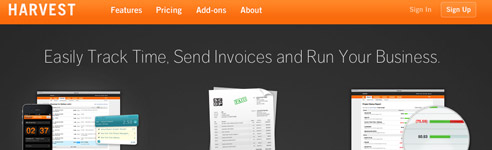Updated 8/22/16
When you’re a small business like us, you learn to find and pick the tools that make doing business as easy as possible. Invoicing is no exception. While businesses of every size can outsource this important task, there are many that decide to keep invoicing tasks in-house.
The good news is that there are a lot of invoicing applications out there to help. The bad news is that because there are so many, you may find yourself spending countless hours weighing the pros and cons of each one before you finally decide on the application that’s best for your business.
We took the time to bring you five of our favorite – including the one that we currently use.
Fresh Books – www.freshbooks.com
Pros:
- FreshBooks lets you send invoices to clients and also track time and expenses. It also allows you to manage clients, staff and contractors as well as various other tasks.
- For those who have clients that like the look and feel of a paper invoice, FreshBooks offers (for a price) to send invoices via snail mail complete with a return envelope.
- The service comes with plenty of support and even has a free option that lets you manage three clients.
Cons:
- The lowest FreshBooks paid option (the Seedling package – $19.95/month) lets you manage a maximum of 25 clients – which for some small businesses isn’t enough.
- The next pricing tier (the Evergreen package – $29.95/month) is the exact same as the Seedling package, except it all allows you unlimited clients for an added $10 each month. We’d love to see more clients available under the Seedling package.
Due – www.due.com
Pros:
- Due lives up to its name – it only lets you create an invoice, download the PDF of the invoice and send it to your client. For some small businesses, this is plenty.
- There is no extra functionality to clutter it’s the main function of creating and sending invoices.
Cons:
- For the packages and prices that Due offers, we’d rather see a small business spend a few extra dollars on one of the other options we’ve suggested here.
- The free plan may let you have five clients, but the next tier ($9/month) only gives you 10 clients. It’s not until you get to the most expensive plan ($24/month) that you can have unlimited clients.
- There is no extra functionality like time tracking, web-based invoices, online payments and other features we like to see in a comprehensive invoicing application for small businesses.
Quickbooks Online – www.quickbooks.com
Pros:
- Simple and easy to use.
- Easily add your services or products to each invoice and let the machine do the work. When you’re ready to send an invoice, you can customize the message your client sees in their email.
- This application also lets you track time – a very useful feature even if you don’t always use it.
- PayPal integration makes this a great application for freelancers and other small businesses to easily accept payment.
- The Quickbooks invoice generator in the demo we were provided seemed very easy to use.
Cons:
- We don’t love the pricing of Quickbooks online. If you’re not a one person shop then you’ll more than likely need their $40 a month version.
- We also were not a fan of how with the upcoming macOS release Quickbooks is forcing users to move to Quickbooks online. We totally understand the need to want to move users to your online platform but taking away backwards compatibility for users who just spent upwards of $200 on the offline version is a tough pill to swallow.
The Invoice Machine – www.invoicemachine.com
Pros:
- Simple and easy to use.
- Easily add your services or products to each invoice and let the machine do the work. When you’re ready to send an invoice, you can customize the message your client sees in their email.
- This application also lets you track time – a very useful feature even if you don’t always use it.
- PayPal integration makes this a great application for freelancers and other small businesses.
- We like the way The Invoice Machine is priced – there’s a free level that limits you to three invoices per month, but when you step up to their ‘medium’ level, you can send 30 invoices and even add a second user from your business to manage projects and invoicing.
Cons:
- None that we could find.
Invoicera – www.invoicera.com
Pros:
- Allows you to easily send quotes and invoices to clients with a few clicks.
- Lets you track your expenses and then pass those expenses on to your clients.
- Invoice scheduling lets you create invoices in advance and set them to automatically be sent on a given date/time.
Cons:
- There are a couple of features that some companies simply won’t use – like the ability to set your own exchange rate for international customers, and the app’s multiple language support.
Harvest – www.getharvest.com
Pros:
- It’s in the cloud, so it’s everywhere. As long as you have an Internet connection, you have access to your Harvest data.
- The time-tracking function in Harvest is very easy to use. For Mac users, there’s even a widget you can install to track your time through your desktop. Time-tracking done through the widget is automatically added to the right account(s) in your Harvest account.
- Invoicing couldn’t be faster. You can turn an estimate into an invoice with one click, and then send to clients with a few more clicks.
- You have access to reports that tell you just about anything you want about a project – overview of billable hours, unpaid invoices and more.
- Log expenses via Twitter or the Harvest iPhone app – even upload and store receipts with your iPhone or via the web.
Cons:
- There’s little to complain about when it comes to Harvest. In fact, we like it so much that we use it exclusively at Cat on the Couch!
Final notes: When it comes to choosing an invoicing application for your small business, be sure to take advantage of free trials – and don’t be shy about making up clients and using your own email address to see how everything works. You don’t need to integrate a free trial into your business. Another recommendation is to check out the support forums to see what kinds of issues other users are having. You’ll get a good feel for how others are using the application and any potential issues you might encounter.