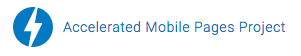While working on a clients site this week it was brought to our attention that the close image was not showing when a user tried to upload media to a post. In Firefox you wouldn’t actually notice anything missing but in IE and Chrome it is noticeable.
The fix actually proved to be quite simple.
Adding the code below to the themes functions.php file did the trick.
{code type=codetype}// Correct image path issue in thickbox function load_tb_fix() { echo “n” . ‘<script type=”text/javascript”>tb_pathToImage = “‘ . get_option(‘siteurl’) . ‘/wp-includes/js/thickbox/loadingAnimation.gif”;tb_closeImage = “‘ . get_option(‘siteurl’) . ‘/wp-includes/js/thickbox/tb-close.png”;</script>’. “n”; } add_action(‘wp_footer’, ‘load_tb_fix’);{/code}
If you have any issues feel free to contact us for help.