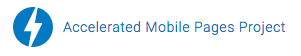Have you ever had your WordPress site get stuck in maintenance mode? Did you accidentally close a window while updating a plugin of theme?
Do you see a message that says “Briefly unavailable for scheduled maintenance. Check back in a minute.”?
This means you are in maintenance mode. To get out of maintenance mode is actually extremely easy.
All you have to do is FTP into your site and you should see a file called .maintenance. Delete that file and you’ll be back in business.