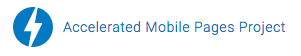Earlier this week our friends at Meet Me On Board asked us to look into an issue where their RSS feed was not working properly.
When you tried to reach their feed you would receive the following message:
“XML Parsing Error: XML or text declaration not at start of entity”
After doing some research we found an article from the W3C which pushed us in the right direction.
- PHP also uses a similar notation: . Note that the final php ?> should be omitted from all PHP code files—modules, includes, etc. The closing delimiter is optional in PHP (but not in XML), and removing it helps prevent unwanted white space at the end of files which can cause problems with your feeds.
- Check your wp-rss2.php and wp-atom.php files for blank lines outside of bracketed sections.
- Check your wp-config.php file for blank lines outside of bracketed sections.
- Check your theme’s functions.php file for blank lines outside of bracketed sections.
- One by one, disable plugins and revalidate until you isolate the one causing the problem.
For us the issue was blank space at the end of our wp-config.php file. As soon as we removed that the RSS feed started functioning properly.
If you have any questions or need help fixing your WordPress RSS feed feel free to contact us.