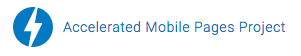This week our client, Green Mountain at Fox Run, wrote to us to try to understand why when running reports in Google Analytics they were seeing duplicate URL’s with the only difference being one included ?fb_xd_fragment= at the end of it.

Typically this happens when you have Facebook social widgets, such as the Like button, on your site.
Preventing these from appearing in Google Analytics is actually pretty easy.
1) Login to Google Analytics
2) Once you are staring at your profile overview, click edit on the right hand side.
3) That should now bring you to your profile settings. Over on the right, below check status you should now see another edit link. Click that!
4) In the edit profile screen you need to put fb_xd_fragment where it says “Exclude URL Query Parameters”.
Once that is done your “Profile Information” screen should now look similar to this

If you have any issues or need help feel free to leave a comment below or contact us.