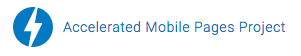If you’re like us and you have hundreds of clients that host on Godaddy.com and use WordPress then you’ve inevitably run into the issue where your form submission emails never show up in the clients inbox. You’ve called Godaddy and listened them tell you to install various plugins such as WP SMTP but still have not had any success. Then you found Mandrill. Mandrill WAS a free service offered by MailChimp that improved email deliverability. The problem is it WAS a free service.
At the end of April 2016 Mandrill was no longer free and even with lots of advanced notice from Mandrill people were still left with their contact form submissions no longer being delivered. If again you’re like us then a lot of your clients didn’t understand the need for the service and certainly don’t want to pay for it, especially if they have an ESP (email service provider) that isn’t MailChimp. So, you were left searching for alternatives.
We’re happy to report we’ve had overwhelming success with Postmark. Postmark gives you 25,000 free emails which for most customers just using forms on their site will be enough to last a lifetime. Setup is a breeze! Once you create the account and verify the email you’re going to use to send from then technically you’re ready to go. They do recommend you add a couple TXT records to the domain name but if you don’t have access to the DNS of the domain and don’t want to bother the client you’ll be OK without this step.
How do I integrate Postmark with WordPress?
1 word, easily!
Download and install the Postmark for WordPress Plugin, configure a few settings and you’re good to go!
1 tip, if you’re using Gravity Forms make sure that you change the sender on those forms to be the actual email address you setup as a sender signature in Postmark. If you leave it as the default (admin_email) it will not work and you’ll be punching your keyboard!
If you need help installing Postmark for WordPress feel free to contact us. In about an hour or so we can have you up and running!