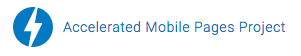In the beginning of May Google announced that you would now be able to monitor page load time in the new version of Google Analytics. You will now have the ability to see which pages are loading the slowest and you can even break it down to what browsers load the slowest and what parts of the World load the slowest.
The first thing you need to do to be able to measure load time is to make a slight modification to your Google Analytics pixel.
A typical Google Analytics pixel looks like this:
<script type=”text/javascript”>
var _gaq = _gaq || [];
_gaq.push([‘_setAccount’, ‘UA-2411317-45’]);
_gaq.push([‘_trackPageview’]);
(function() {
var ga = document.createElement(‘script’); ga.type = ‘text/javascript’; ga.async = true;
ga.src = (‘https:’ == document.location.protocol ? ‘https://ssl’ : ‘http://www’) + ‘.google-analytics.com/ga.js’;
var s = document.getElementsByTagName(‘script’)[0]; s.parentNode.insertBefore(ga, s);
})();
</script>
To enable site speed you need to add this line
_gaq.push([‘_trackPageLoadTime’]);
right underneath this line in your pixel
_gaq.push([‘_trackPageview’]);
Once you have done that your finished pixel should look very similar to our below.
<script type=”text/javascript”>
var _gaq = _gaq || [];
_gaq.push([‘_setAccount’, ‘UA-2411317-45’]);
_gaq.push([‘_trackPageview’]);
_gaq.push([‘_trackPageLoadTime’]);
(function() {
var ga = document.createElement(‘script’); ga.type = ‘text/javascript’; ga.async = true;
ga.src = (‘https:’ == document.location.protocol ? ‘https://ssl’ : ‘http://www’) + ‘.google-analytics.com/ga.js’;
var s = document.getElementsByTagName(‘script’)[0]; s.parentNode.insertBefore(ga, s);
})();
</script>
The key thing to remember is that this report is currently only available in the new version of Google Analytics.
To find the site speed report in Google Analytics just click content on the left hand navigation then site speed.
If you have any questions feel free to contact us and we’ll be glad to help.