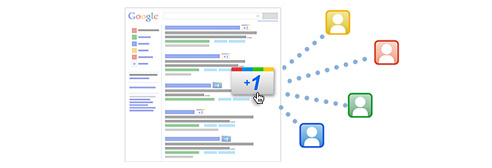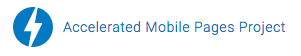A few weeks back Google pushed its +1 button live across the web. The Google +1 setup tool is very easy to use to generate the code needed.
Their generated code will look something similar to this
{code type=codetype}<script type=”text/javascript” src=”http://apis.google.com/js/plusone.js”></script>{/code}
The first step in adding the Google +1 Button to your website is to place that code above your closing body tag in your themes footer.php file.
The end result should look something like this
![]()
Once that is done you just need to put
<g:plusone></g:plusone>
wherever you’d like the button to appear.
For us, we wanted it at the bottom of every post so we put it in our themes single.php file.
If you prefer to not go the code route then we recommend the Really simple Facebook Twitter share buttons for WordPress plugin.
If you have any issues feel free to contact Cat on the Couch Productions and we’ll help you out with all your WordPress issues.